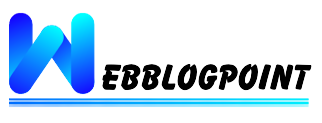Arrays are Not Constants. The keyword const is a little misleading. It does NOT define a constant array. It defines a constant reference to an array.
JavaScript Array Const
In JavaScript, you can create an array using the const keyword to declare a constant array. Using const to declare an array means that the variable holding the array cannot be reassigned to a different array or a different value altogether. However, it does not mean that the contents of the array cannot be modified. The individual elements of a const array can still be changed.
Here’s an example of how you can declare a constant array in JavaScript:
const myArray = [1, 2, 3, 4];
// You can access and modify individual elements of the array
myArray[0] = 99; // This is allowed and changes the first element to 99
console.log(myArray); // Output: [99, 2, 3, 4]
Arrays are Not Constants
The keyword const is a little misleading.
It does NOT define a constant array. It defines a constant reference to an array.
Because of this, we can still change the elements of a constant array.
In this example, myArray is a constant array, but we can still modify its elements. What you cannot do with a const array is reassign it to a different array:
const myArray = [1, 2, 3, 4];
// This will result in an error
myArray = [5, 6, 7];
Attempting to reassign myArray to a different array will throw an error because myArray is declared using const.
To prevent the modification of the array’s contents as well, you can use the Object.freeze() method:
const myArray = [1, 2, 3, 4];
Object.freeze(myArray);
// These operations will not work and will not modify the array
myArray[0] = 99;
myArray.push(5);
console.log(myArray); // Output: [1, 2, 3, 4]
In this case, Object.freeze() makes the array immutable, so attempts to modify its elements will have no effect.