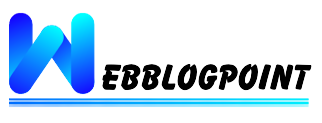The “ERR_CONNECTION_RESET” error message is a common error that can occur while browsing the internet using Google Chrome or other web browsers.
- webblogpoint.com
- October 1, 2023
- 6:17 pm
err_connection_reset
The “ERR_CONNECTION_RESET” error message is a common error that can occur while browsing the internet using Google Chrome or other web browsers. This error typically indicates a problem with the connection between your computer and the website you’re trying to visit. It can be caused by various factors, and here are some common solutions to try:

-
Refresh the Page: Sometimes, the error is temporary, and a simple page refresh (pressing F5 or clicking the refresh button) can resolve it.
-
Check Your Internet Connection: Ensure that your internet connection is stable. Try visiting other websites to confirm whether the issue is specific to one website or affects all websites.
-
Clear Browser Cache and Cookies: Cached data in your browser can sometimes cause connection issues. Clear your browser’s cache and cookies to see if that resolves the problem. You can usually find this option in your browser’s settings or preferences.
-
Disable Browser Extensions: Browser extensions or plugins can sometimes interfere with the loading of web pages. Try disabling your browser extensions one by one to see if one of them is causing the issue.
-
Check Firewall and Security Software: Sometimes, security software or firewalls can block certain websites or connections. Check your firewall settings and antivirus software to ensure they are not causing the connection reset.
-
Reset TCP/IP: You can try resetting the TCP/IP stack on your computer to fix network-related issues. To do this, open Command Prompt as an administrator and run the following commands one by one:
netsh winsock reset
netsh int ip reset
ipconfig /flushdns
-
-
After running these commands, restart your computer.
-
Try Another Browser: If you’re experiencing the error in one particular browser, try using a different browser to see if the issue persists.
-
Check for Proxy Settings: If you’re using a proxy server, make sure your proxy settings are configured correctly. Incorrect proxy settings can cause connection issues.
-
Contact Your Internet Service Provider (ISP): If none of the above solutions work and you continue to experience the “ERR_CONNECTION_RESET” error, it’s possible that the issue is related to your internet connection. Contact your ISP for assistance.
-
Check the Website: Sometimes, the issue might be on the website’s end. The website may be down or experiencing technical difficulties. You can check if others are experiencing the same issue by searching online or trying to access the website from a different network.
If you’ve tried these steps and still encounter the “ERR_CONNECTION_RESET” error, it’s possible that the issue is more complex and may require assistance from a network technician or IT professional, especially if it’s a recurring problem with multiple websites.
-