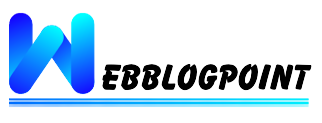CSS full form for Cascading Style Sheet, is a language used to design how the various elements of an HTML web page should look when displayed in web browsers.

css full form
“CSS, short for Cascading Style Sheet, is a language used to define the visual appearance of HTML elements on a web page. Think of it as the tool that adds style and design to a web page created with HTML. Without CSS, HTML-only websites would look plain and unstyled. In essence, CSS serves as the outer layer, or ‘skin,’ for HTML elements. If you envision HTML as the skeleton of a web page, CSS is the layer that gives it a stylish appearance.
CSS is recognized in the digital world with the Internet media type (MIME type) ‘text/CSS.’ It was developed by the World Wide Web Consortium (W3C) in 1996. You can apply CSS to HTML documents in various ways.”
The inline CSS style that will look like below code:
<h1 style="color: green;">Webblogpoint</h1>
The internal CSS style that will look like below code:
<!DOCTYPE html>
<html>
<head>
<title> internal CSS </title>
<style>
h1 {
color: red;
}
</style>
<head>
<body>
<h1">Webblogpoint</h1>
</body>
</html>
The external CSS style that will look like below code:
/* this will be separate file */
<style>
h1 {
color: green;
}
</style>
CSS version release year:
1. **CSS1 (Cascading Style Sheets Level 1)**:
CSS1 was published as a recommendation by the World Wide Web Consortium (W3C) in December 1996.
2. **CSS2 (Cascading Style Sheets Level 2)**:
CSS2 was published in May 1998 as a recommendation by the W3C. It introduced a significantly expanded set of features compared to CSS1.
3. **CSS2.1 (Cascading Style Sheets Level 2 Revision 1)**:
CSS2.1, an updated and more stable version of CSS2, reached the recommendation status in June 2011. It clarified and improved many aspects of CSS2.
4. **CSS3 (Cascading Style Sheets Level 3)**:
CSS3 is not a single monolithic release but a collection of modules, each adding new capabilities to CSS. The modules have been introduced and updated over time, starting around the mid-2000s, and continue to be developed. Some modules have reached recommendation status, while others are still in development
Characteristics of CSS:
Characteristics of CSS full form (Cascading Style Sheets) include:
1. **Separation of Content and Presentation:** CSS allows for the separation of the structure (HTML) and the visual presentation (styling) of web pages. This separation makes it easier to manage and maintain websites.
2. **Cascading Nature:** CSS rules can be applied in a cascading manner, meaning that styles can be inherited and overridden. Styles can cascade from a parent element to its children, and you can specify multiple CSS rules that affect the same element, with the most specific rule taking precedence.
3. **Selector-based:** CSS uses selectors to target specific HTML elements or groups of elements. Selectors can be based on element type, class, ID, attributes, and more, giving developers fine-grained control over styling.
4. **Modularity:** CSS allows for the creation of reusable style sheets, making it efficient to apply consistent styles across multiple web pages or a whole website. This modularity enhances maintainability.
5. **Support for Media Queries:** CSS includes support for media queries, which enables responsive design. Media queries allow you to apply different styles based on factors like screen size, resolution, and device orientation, making your designs adaptable to various devices.
6. **Wide Range of Styling Properties:** CSS provides a wide range of styling properties that can control aspects such as typography, colors, spacing, layout, and more. This flexibility enables creative and customized web design.
7. **Cross-browser Compatibility:** CSS is designed to work consistently across different web browsers, ensuring that your styles are displayed correctly to users regardless of their browser of choice.
8. **External Stylesheets:** You can store CSS rules in external files, which are linked to HTML documents. This approach simplifies the management of styles, promotes code reusability, and allows for caching, improving page load times.
9. **Specificity:** CSS employs a specificity hierarchy to determine which style rules apply when there are conflicting styles. Understanding specificity is crucial for controlling how styles are applied.
10. **Animations and Transitions:** CSS includes features for creating animations and transitions, allowing you to add dynamic and interactive elements to your web pages without the need for JavaScript.
11. **Vendor Prefixes:** CSS includes vendor-specific prefixes (e.g., -webkit-, -moz-) for experimental or browser-specific features. While less common today, they were historically used to ensure compatibility with different browsers.
12. **Global and Local Scopes:** CSS rules can be applied globally to an entire website or locally to specific elements, providing flexibility in how styles are scoped and applied.
13. **Text and Box Model:** CSS defines how text and boxes (elements) CSS full form are rendered on the web page, including properties for text formatting, box sizing, and positioning.
14. **Accessibility:** CSS can be used to enhance the accessibility of web content by specifying properties like font sizes, colors, and contrast, making it easier for users with disabilities to access and understand the content.